How to set filters for the result?
From MedITEX - Wiki
This funcionality is accessable at the menu bar.
Go to Reports -> MedITEX Key Performance Indicators.
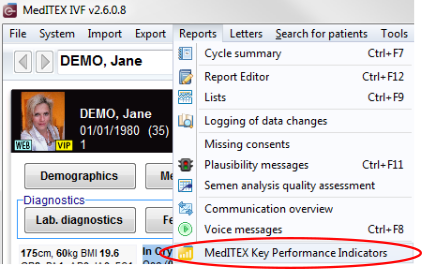 |
Use this area to set filters for the data retrieved.
In the left part of the filtering and grouping area you find the headline Filter.
For each chosen area you have different / special options to set filters.
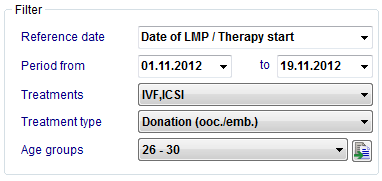 |
You can filter according to:
|
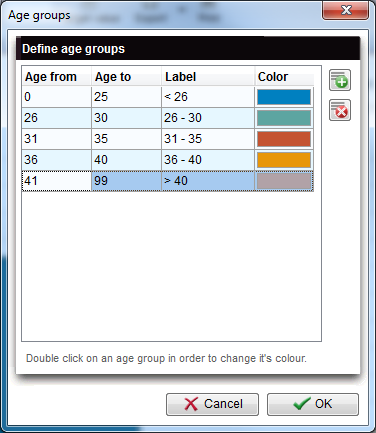 |
Age groups can be created/edited clicking on the
|
| Back to How to | Back to top |